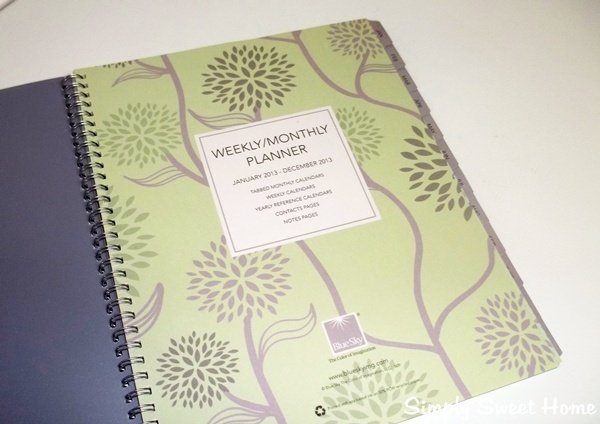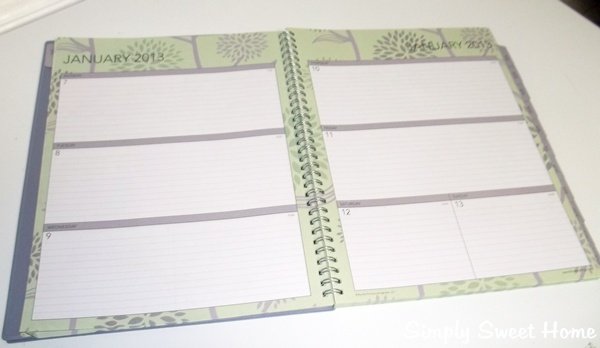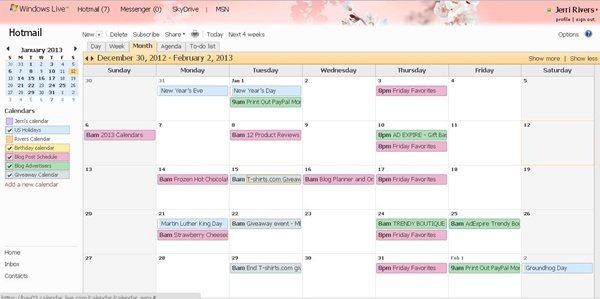One of my New Year’s resolutions is to become more organized and more efficient with my blog. One way that I attempt to do this is with a planner. Today I’m going to be sharing the planner that I use with you, along with some other tips to organize your blog.
For my blogging, I use a simple monthly/weekly calendar. I’ve been using these since I was in college. Last year I bought one from Blue Sky, and I really liked it, so I bought from the again this year. The one that I bought is currently sold out, but they have similar planners in some really cute designs, and they have others sizes and formats available if you prefer.
My favorite thing about this type of planner is that it has a monthly calendar that you can lay out in front of you. This is where I write out my blogging schedule for the month, as well as any important dates that I need to remember.
And then it also has week pages. This comes in handy to jot down specific notes, make to do lists, or even to use as a mini journal.
And what I’ll usually do is make a tentative schedule on the monthly calendar. I say “tentative” because sometimes things happen to change my schedule: a review product comes earlier or later than expected, I get a paid post opportunity that pushes back something else I was planning, or I simply change my mind!
I know my blog sometimes seems completely random. But it actually does have a bit of structure:
- I post recipes at the beginning of the week, usually on Monday.
- I do most reviews/giveaways on Tuesday, unless I’m double booked for the week or the sponsor requires a different date.
- Wednesday is wide open. This Wednesday is an organizing post, but next week could be home decor, or a sponsored post.
- On Thursday night my Friday Favorites party is posted. And sometimes earlier in the day, I may have something else, particularly if I didn’t get a chance to post on Wednesday.
- And then the weekend is generally reserved for sponsored posts that might come up.
So as you can see it’s pretty flexible, but it still gives me that little bit of structure that I need to get things done and be half way organized.
You can also print out your own monthly calendars. I shared some cute ones here the other day. Or consider printing out of these blog planners.
Now for just a few more tips:
Use online calendars. My email service is Outlook/Windows Live (also known as Hotmail). I add upcoming projects to my calendar, due dates for sponsored posts, as well as reminders to contact people.
I could seriously write an entire series of posts on how great the Outlook calendar is. But for the purposes of this post, I will tell you that my favorite thing about it is that you can set up your calendar so that alerts come to your email, as well as your Iphone or other mobile device. The alerts are great, because a calendar alone just sits there–if you don’t look at it, it is useless, but if something pops up in my email or chimes on my phone I will see it. And that is what I need!
Keep a sponsor notebook. Aside from any accounting that you may do on your computer or using paperwork, I suggest keeping a simple notebook for writing down your upcoming projects. I just have basic 70 page notebook. And I write the month at the top of the page, and as I get chosen for a campaign or contacted by a sponsor, I make a simple note, such as “T-shirts.com – Rev/Giveaway.”
This just serves as a list to-do list, and it helps to keep me on task And I’ve even referred back to this list to help me verify my Paypal transactions when I do my accounting.
Come up with a balanced routine. I can’t really give advice on this because I struggle with this a lot! I would love to be the person that writes at this time, and answers emails at this time, and always comments, and always tweets, etc. But I just haven’t got a system down for this yet. Maybe it will happen this year!
One thing that I’m going to TRY and do is come up with a sort of “check list” of things I need to do each week. It would be similar to the printable blog planners, but it would mostly revolve around networking and other tasks and sometimes get thrown on the backburner.
I’m also using this article as an inspiration: 4 Steps to Better Blogging Time Mangement from Amy Lynn Andrews. (Love her!)
Do you have any tips for better blog organizing? Or tips on keeping a balanced routine? If so, I’d love to hear them in the comments!