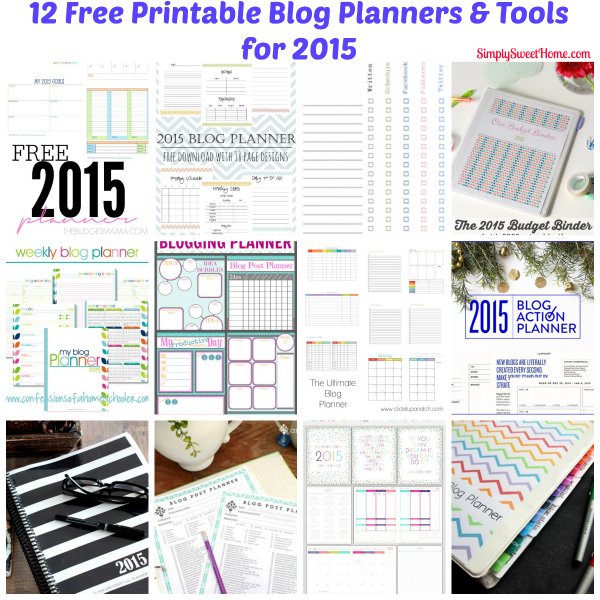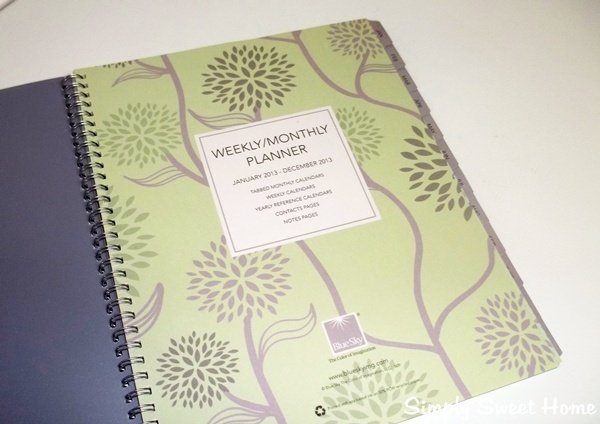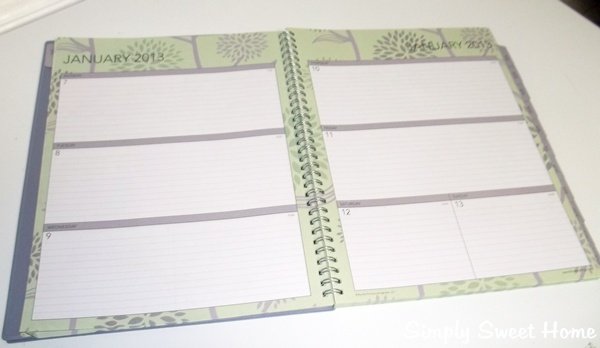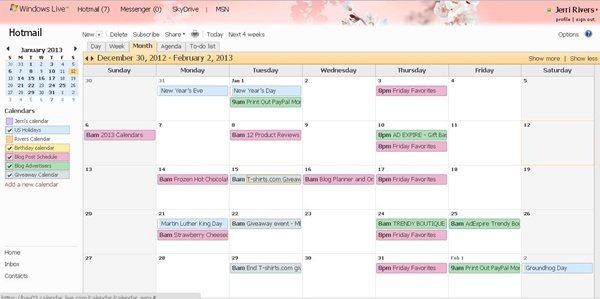This shop has been compensated by Collective Bias, Inc. and its advertiser. All opinions are mine alone. #SummerYum #CollectiveBias
The summer season is such a fun opportunity to spend time with family and friends in the great outdoors and host fun cook outs and picnics, but I, for one, have a hard time standing the heat! There are certain times of day when I can barely go outside at all for more than a few minutes, much less have fun in the sun or play hostess!
I’m sure a lot of you ladies and gents feel the same way!
Today I’m going to share some ways I beat the heat when planning my party menu, and I’ve also got a recipe for an easy side dish you can make for your upcoming picnics and barbecues: a corn casserole! [Read more…]